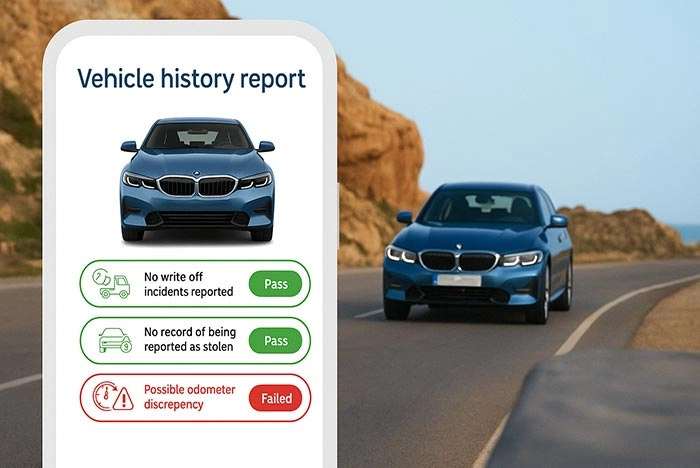
How to Check Vehicle History – Get a Vehicle History Report & Registration Details
How to Check a Used Car's Vehicle History Report
Buying a used car can be smart financial decision, but it's not without the risk. Imagine the scenario you buy the vehicle, and it end up being broken, and a financial ditch. Well there is a saying that a car and a women comes by man's luck, in other words you would never be 100% what exactly you are buying, but you should be able at least to recognize potential scams.
In this guide, we'll show you how to check a vehicle's history quickly and effectively, so you can make an informed decision before buying. Whether you’re wondering how to get a vehicle history report from reputable sources or searching for free options, this article has you covered. We'll also walk you through how to find out if a car has been stolen, how to look up the purchase date, and even how to check your vehicle’s registration status
How to Get a Vehicle History Report
Whenever you are interested in second had vehicle, it is better to check the history of the vehicle. There are two main ways to do so. First: Check the service history of the car, if there is any. Second: Obtain the VIN number, and use ProVinCheck.com to check the vehicle.
What Information is in a Vehicle History Report?
Before diving into how to get a report, it’s important to understand what kind of information is typically included:
- Accident History: Whether the car was involved in minor or major accidents, with details on the damage it sustained.
- Title Information: This includes the car’s title status (clean, salvage, rebuilt, etc.), which reveals if the car has been written off by insurance companies or rebuilt after significant damage.
- Mileage Verification: Helps you check for mileage inconsistencies, such as odometer rollbacks, which can impact the vehicle’s value and reliability.
- Ownership History: How many owners the vehicle has had, which can indicate the car’s reliability or potential issues.
- Service and Maintenance Records: Provides insight into how well the car has been maintained, including major repairs or regular servicing.
- Registration and Title Changes: Shows any changes in registration or title, especially if the vehicle has been registered in multiple states or countries.
- Recall Information: Reports any unresolved recalls that could affect the car's safety.
- Flood, Fire, or Theft Reports: Details if the car has ever been involved in a flood, fire, or reported as stolen.
Steps on How to Get a Vehicle History Report
- Obtain the VIN (Vehicle Identification Number): This 17-character code is unique to each vehicle and is the key to accessing its history. You can usually find the VIN on the dashboard near the windshield, on the driver’s side door frame, or in the vehicle’s registration documents
- Choose a Reporting Service: Here you all set, ProVINCheck.com will check all the available databased and vehicle service providers.
- Enter the VIN: On the ProVINCheck, enter the VIN, it will take couple of second until you see some results shown to you. So, ProVINCheck give you for free the vehicle details, then it check all the available history providers and give you warning if there is something wrong. To be able to see the history report , it has to be purchased.
- Review the Report: Carefully go through each section of the report. Look for red flags like accidents, salvage titles, or any unresolved recalls that might affect the car’s safety and value.
What to Do After Getting the Report
Once you’ve reviewed the vehicle history report, use it as a guide to ask the seller informed questions. If the report reveals previous accidents or title issues, ask for clarification or consider walking away from the deal. If everything checks out, use the report as a negotiation tool—if there are minor issues, you might be able to get the price lowered.
Where to Find a Car’s Purchase Date
When purchasing a used vehicle, knowing the original purchase data is important information for the buyer, especially when it comes to evaluating warranties, calculating the vehicle's depreciation, or simply understanding the car's history. While this date is often included in vehicle history reports, there are other ways to find it if the report does not provide the exact information.
How to Find the Vehicle’s Purchase Date
Vehicle History Report: The vehicle history reports, like the one form ProVINCheck, will list the original purchase date as part of the ownership history section. If the car was bought new and registered by its first owner, the report will usually indicate the exact date the vehicle was first sold and registered. Some reports will also list dates for subsequent ownership transfers.
Dealership Records: If you are purchasing the car from a dealership, they might have access to the original sales records, especially if the vehicle was sold by the same dealership. These records can provide the exact date the car was first sold. It's worth asking the dealership if they can retrieve this information.
DMV Records: If you cannot find the purchase date through a vehicle history report or dealership records, you can request this information from the Department of Motor Vehicles (DMV) or its equivalent in your state or country. Many DMVs store a vehicle’s original registration details, including the first registration date, which typically corresponds with the original purchase date. Keep in mind that there may be a small fee or waiting period for this information.
Previous Owner Information: If you're buying the car directly from a private seller, you can ask them for a copy of the original purchase paperwork or receipts. This can provide the exact date they purchased the vehicle, especially if they were the first owner.
Finding the Original Options and Specifications of Your Car
When you purchase a used car, knowing the original options and specifications it was ordered with can be highly valuable. These details not only help you understand the features the car originally came with, but they also play a key role in determining the vehicle's current value and performance capabilities. Whether you’re curious about what options were installed by the manufacturer or you’re verifying a car’s authenticity.
How to Find the Original Options and Specifications of Your Car
This can be easily done through the platform that ProVINCheck provides. Simply by entering your VIN number we know exactly to who is the manufacturer. Since most of the manufacturers provided API we have applied for their API services and get the information directly from them. This way the information is 100% correct.
FAQ Section
- Can I get a vehicle history report for free? Yes, but free reports like VINCheck are limited to information on stolen or salvaged vehicles. For a full history, consider using a paid service.
- What does a vehicle history report show? A full report shows accident history, title status, ownership changes, mileage verification, and any recalls or unresolved issues with the car.
- How do I get a vehicle history report if I only have the license plate number? You generally need the VIN, but in some cases, the DMV or other authorized services can help you look up the VIN from the license plate number.


